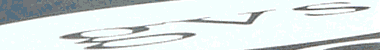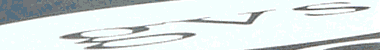|
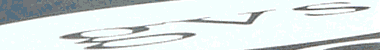
|
|
|
GVS9000 VTR Workflow Options :
GVS9000 VTR offers a number of flexible options for compressed to Uncompressed HD video, from single cameras, to as many as 16 concurrent capture, store and edit. (As new hardware is introduced, this number should grow) The key benefits and limitations are outlined below. The limitations are only based on the current software that available for real-time edit.
The above workflow example is shown with 10 cameras and one mix station. You can start with a single unit or as many units as you require for your project. The key considerations are the video formats, storage requirements, flexibility and cost that would be associated with each workflow.
GVS9000 VTR optional connectivity:
GVS9000 VTR optional connectivity:
|
|
|
|
|
GVS9000 VTR Workflow with FlyPack:
The above ROI indicates the major benefits and associated profits with the GVS Metropolis Media Server workflow line.
Primarily through low maintenance and operational costs, along with the deliverance of maximum speed and throughput, substantial increases in productivity become reality in multiple production environments.
Having the ability to access to over 100-100,000 hours of footage information on a centralized high speed server with readily available SMPTE(Society of Motion Picture and Television Engineers), EDL, YUV component, SDI, MPEG, Audio, still, or Uncompressed source footage has now become a reality with the Metropolis Optical based Nomadic storage system.
The operator spends much less time looking for footage, with the simple "Command Find" function or Windows Based "Search (Browse) Network Volumes" operators can find the desired file within seconds at around 100-100,000 hours of footage information.
Queued projects disappear from the desktop machine in less than thirty seconds.
Today's technology offers a tremendous amount of options for field recording - from simple tape, which is more rare but still done, to a removable media like P2, compact flash, CF cards and many more, including acquisition of the content on portable drives. Moving the drives to production involves 6 steps which we have covered in the production area, so now we are going to focus on the advantages of having the Metropolis solution in a Flypack in the field, and the benefits that it delivers for field applications.
The workflow below shows the six step process that is involved in getting the content to production. While the steps are simple, at this point the process becomes extremely expensive if you try to increase the bandwidth requirement and the quality of the data that is being captured direct from the camera. It is common to maintain an MPEG compression which overcomes this tedious duplication process, but sacrifices quality.
The biggest benefit of utilizing the Metropolis workflow in field recording is the enormous cost savings. The same drives from the field are used for preview and playback and can be taken directly to post-production, removing the need for all the other steps and maintaining a much higher bandwidth. There is no more need for duplication, data transfer or additional drives.
The following are additional benefits of using Metropolis in FlyPack:
| - Quality up to 12/6/3.0Gbit/sec. |
- Variable speed preview during recording |
| - Longer recording time |
- Media duplication on the fly |
| - Time saving file base |
- MPEG/Win/ProRes compact files on the fly |
| - High speed storage for use in production |
- XML input of data during recording ideal for post |
| - Edit during capture |
- Edit with any number of Editing Software : |
| - Adobe premiere, Apple Final Cut Pro FCP, Autodesk Smoke, Avid Media Composer, Grass Valley Edius, Sony Vegas Pro and more supported native file format |
Once the content is recorded onto the Metropolis Media Server, the Flypack is then moved into the studio setting, where the editors of FCP, Avid, Adobe, Edius, and Vegas, are ready to plug into their network. (Keep in mind the steps we have saved in the process by not having to move any of the footage from camera to another medium for post production)
Once the Flypack is brought into post, you simply connect the optical cable from the Flypack to the post fiber channel switch. When you power up you are able to access the media portion of the content and can begin working and editing directly from Metropolis media drive, the same media drive that you used initially to capture your content at best possible resolution that your camera can offer without any sacrifice in quality.
GVS offers the Nomadic 1U 12XPRO Optical media storage designed specifically to operate with low power consumption and noise reduction in order to make the product more suited for studio setting.
If post requires continuous editing, you simply remove the Nomadic Optical media drives and replace them with a new set. This is ideal for companies that are always on go, and require the ability to do constant filming. |
|
9000VTR Workflow Options :
a. Gigabit Interface:
90002U VTR offers dual gigabit interface, which users can select from to share their media over TCP/IP with numerous different protocols, from mixed user environment to shared video and audio capture. This provides the least expense and ease of sharing for multiple concurrent users.
b. FireWire800:
With dual firewire 800 users have the option of easily mounting GVS qualified firewire drives for capture or play back of the audio/video content and proxy files, and easy transport of the content in a native format.
c. SATA Interface:
This is an ideal format - very low cost, and high speed that is built into the 9000VTR. For protection, data gets mirrored on two sets of drives at the same time on Nomadic product family drives. After completion of capture or playback, users can simply remove one set of the drives from the facility and transport them to any location, and directly attach to FinalCut Pro, AVID, Flame, Inferno, Flint, Fire, Smoke, GVEdius or Premiere. With multiple drive sets you can also accomplish higher video quality 800Mbits up to SD and HD uncompressed, with addition SATA drive with 4 port interface in the back, user are able to reach 12 hours none stop single file recording and quality for 2K and 4K.
d. Serial Attached SCSI (SASII):
A much newer storage technology that provides the speed and requirements for high speed uncompressed video and audio. This is an optional interface, and provides all the flexibility of SATA.
e . 10 Gigabit:
10 Gigabit XF SR, XF LR, CX4, AT2 and AF DA interface is 10G optional interface that offers file base share storage with editing stations.
e . 10Gbps and 20Gbps Thunderbolt 2:
Thunderbolt 2 provides the solution to combining the channels together, Thunderbolt 2 enables two 20Gbps bi-direction channels instead of two sets of 10Gbps channels, you can now do 4K video over Thunderbolt.
f. 2/4/8/16 GB Fiber Channel:
Fiber channel is the most ideal environment for more than one user and/or users in a live environment, offering both flexibility and reliability. It provides multiple GVS9000 VTR devices to interconnect, with the highest video quality, allowing sharing of content over the fiber network, with numerous SAN software, and edit review can begin as data is being captured (GVSAN is offered at no additional cost with Nomadic line.) . For additional storage requirements, the Nomadic4U offers users expansion very easily and on-the-fly, without having any down time during the capture process.
9000VTR Digital Video Interface :
|
• HD or SD SDI input (BNC)
• Thunderbolt 2 for both capture 4K and Display
• Fibre Channel Input to Uncompressed Disk Rec Port
•10Gb/s option for uncompressed share recording to storage
• Gigabit Video Recording Input compressed format
• Reference Input (BNC)
• Component/Composite/S Video Input (3x BNC)
• HD to SD Up<->Down-conversion
• Analog Audio 2-channel input (balanced XLR)
• AES Digital Audio 2-channel input ( XLR)
• Embedded SDI Audio 16-8 channel input (BNC)
• RS-422 Machine Control
• RS-422 Slave been Controlled
• TCP/IP Slave Controlled |
• 2 SDI outputs (2x BNC, independent outputs)
• Component/Composite/S Video output (3x BNC)
• Fibre Channel Disk Playback Channel from disk uncompressed format
•10Gb/s option for uncompressed playback channel
• Gigabit Video playback compressed format
•AES Digital Audio 2-channel output ( XLR)
• Embedded SDI Audio 16-8channel output (BNC)
• Balanced Audio Out (2x XLR)
• RS232 For Remote Management
• TLC Input/output
• Genlock In/out
• Hardware scaling acceleration |
| 9000VTR Digital/Analog Video Interface : |
• HD or SD SDI input (BNC)
• Reference Input (BNC)
• Component/Composite/S Video Input (3x BNC)
• HD to SD Down-conversion
• Analog Audio 2-channel input (balanced XLR)
• AES Digital Audio 2-channel input ( XLR)
• Embedded SDI Audio 8-channel input (BNC)
• RS232 For Remote Management |
• 2 SDI outputs (2x BNC, independent outputs)
• Component/Composite/S Video output (3x BNC)
•AES Digital Audio 2-channel output ( XLR)
• Embedded SDI Audio 8-channel output (BNC)
• Balanced Audio Out (2x XLR)
• RS-422 Machine Control
• TLC output
• Genlock In/out
• Uncompressed, JPEG, ProRes, DPX, DVCPRO HD and HDV Support |
 GVS9000 VTR Recorder and Accelerated or Slow Motion Playback Controller : GVS9000 VTR Recorder and Accelerated or Slow Motion Playback Controller : |
• Remote Transport Control for recording and playback/preview
• Balanced, Optical Jog Wheel with Shuttle Ring
• Rugged and Durable All Metal Construction
• Controlling Capture, Playback, and Clips open/close
• Size 6.5" x 7.0" x1.25" / 165mm x 178mm x 32mm
|
• Permits Remote Track Arming
• RTZ and Shuttle Back at Play Speed
• Professional Remote Control for GVS9000 VTRs
• Costume programmable for real-time playback
•Weight - 5 Lbs / 2.27kg
|
 GVS9000 Pro Recorder and Slow Motion Playback Controller: GVS9000 Pro Recorder and Slow Motion Playback Controller: |
• Dual HD/SD-SDI Input
• 1920x1080 HD/SD SDI Display
• Dual DVI-I 1920x1200 and VGA Input
• Dual Component Video (YCbCr)
• Control Pro for recording and playback/preview
• Balanced, Optical Jog Wheel with Shuttle Ring
• Rugged and Durable All Metal Construction
• Adjustable Front display
• Front USB port
• Special design without any cooling fan
• 2x12V External power sources
• 4K Display LCD for both capture and playback
• Controlling Capture, Playback, and Clips open/close
|
• Dual HD/SD-SDI Output
• Dual Composite Video, S-Video, RGB Video, SD
• 1U Rack Space
• Dual RS232 Support
• Dual 6.5" High resolution Touch Screen
• Permits Remote Track Arming
• RTZ and Shuttle Back at Play Speed
• Rack Mount kept
• Professional Remote Control for GVS9000 VTRs
• Cable Management port
• Dual Power lock system
• NTSC/PAL/SECAM (Interlaced)
• Costume programmable for real-time playback
|
GVS9000 VTR machine control, connect a 9-pin RS-422 cable directly to the 9-pin connector on the back of the machine, optional breakout box provides all the above video connectivity, optional fiber optic connection available.
|
|
|
|